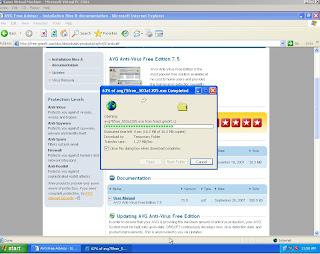
After i downloaded the software i then needed to install the software to the computers hard drive. I have selected to use the standard settings as the configuration will be already done. I then need to follow the choices before i can actualy install the software.
 After installation i then need to personalize AVG, for example how and when would i like an automatic scan of the computer, and when i scans do i want it to scan quick and slow down the rest of the computer, or do i want it slow and run the computer at normal speed. I can also at this stage choose what name i would like to register the software under.
After installation i then need to personalize AVG, for example how and when would i like an automatic scan of the computer, and when i scans do i want it to scan quick and slow down the rest of the computer, or do i want it slow and run the computer at normal speed. I can also at this stage choose what name i would like to register the software under.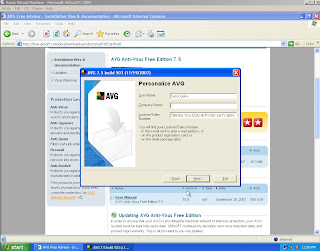
After personalizing and chossing the settings for the software it will then actuall install to the computer.
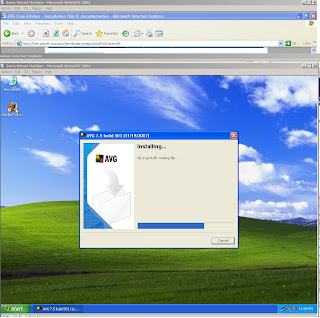
Once the programme opens the software then updates itself and then its ready to be used, and it will automaticly update itself.
Protection is need to prevent trojans and other types of viruses from the internet, by using this free protection i can keep my computer fresh, fast and free from viruses, which in effect will make the computer safe.

