 Why install a firewall?
Why install a firewall?I need to installl a firewall to keep the computer safe and fast. Firewalls will protect my computer from unwanted users, shielding it from unauthorized objects.
 Why install a firewall?
Why install a firewall? The last step to defragmenter is to click defragment and then letting the computer do the rest.
The last step to defragmenter is to click defragment and then letting the computer do the rest.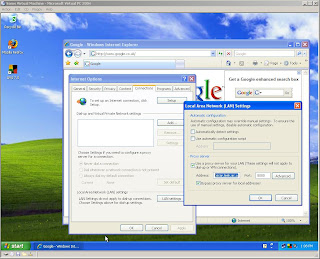
 I then need to choose which updates i need and what updates there are. I have choosen to update the internet explorer to 7. Which is the update which i have selected.
I then need to choose which updates i need and what updates there are. I have choosen to update the internet explorer to 7. Which is the update which i have selected.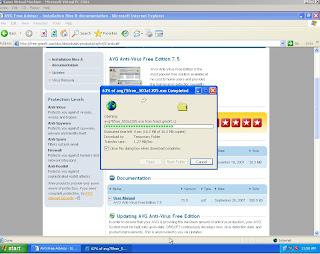
 After installation i then need to personalize AVG, for example how and when would i like an automatic scan of the computer, and when i scans do i want it to scan quick and slow down the rest of the computer, or do i want it slow and run the computer at normal speed. I can also at this stage choose what name i would like to register the software under.
After installation i then need to personalize AVG, for example how and when would i like an automatic scan of the computer, and when i scans do i want it to scan quick and slow down the rest of the computer, or do i want it slow and run the computer at normal speed. I can also at this stage choose what name i would like to register the software under.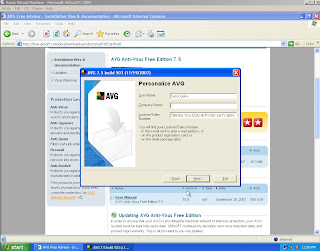
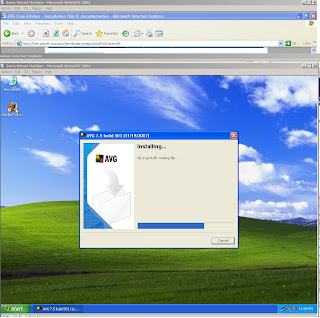
 The next stage of the installation is to choose what you want to do in the setup, to setup windows XP, to repair windows, or to quit. Once entered has been pressed it then needs me to make sure that i agree with windows License agreement, when i do i the press F8. Then i need to choose which hard drive i would like to install windows on.
The next stage of the installation is to choose what you want to do in the setup, to setup windows XP, to repair windows, or to quit. Once entered has been pressed it then needs me to make sure that i agree with windows License agreement, when i do i the press F8. Then i need to choose which hard drive i would like to install windows on.