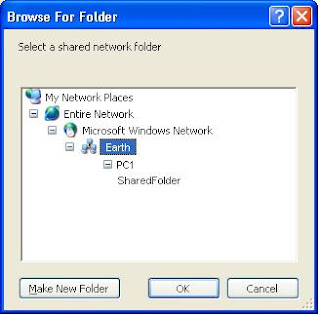Sharing folders and hard drives is an easy task which takes no longer than 5 minutes. It is done by right hand clicking on the Folder that you want sharing and then click the share and security folder. The next step after that is to name the folder that you want to share.
Sharing folders and hard drives is an easy task which takes no longer than 5 minutes. It is done by right hand clicking on the Folder that you want sharing and then click the share and security folder. The next step after that is to name the folder that you want to share.STEP 2 Set the settings of the folder you want to share

Once the window has opened i can select the settings that i want, like what do i want this folder to be called on the network and so i want to allow network users to change my files if they wish to do so.
Step 3 View the shared folder
After setting the folder up that i want to share i, then needed to go to my second computer to view the files, which was done like the picture beneath. By going to 'tools' then 'map network drive', and then finding the folder.
The files are now ready to be viewied on the second computer.